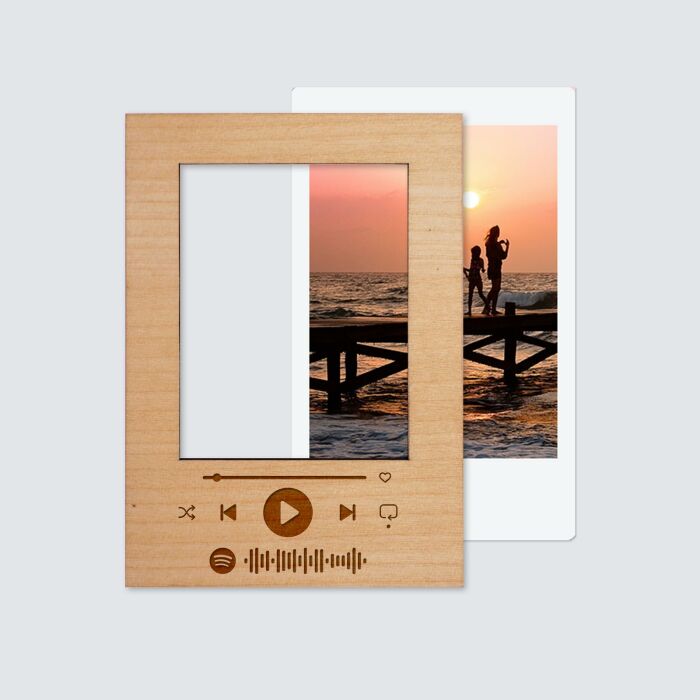Personalised Magnetic Wooden Polaroid Photo Frame with Engraved Spotify Track- Small
To order your Polaroid frame, simply enter the song title, artist, album or Spotify playlist of your choice. It couldn't be easier!
Description Magnetic Wooden Polaroid Photo Frame with Engraved Spotify Track- Small
This wooden Spotify Polaroid frame is sure to please any music fan! Treat them to this decorative accessory by choosing their favourite song, artist or playlist! All you have to do is search for your choice in the personalisation step, select the result and we'll take care of the rest! All that's left to do is choose the photo to go with it and it's ready to gift! This little wooden frame is the ideal gift for recalling fond memories with music. A lovely gift for Valentine's Day, Christmas or a birthday.
- Polaroid frame in varnished maple
- Slot dimensions: 61 x 46 mm
- Thickness: 5 mm
- Customisable on front side only
- Special edition "Spotify Code"
- Magnets on reverse
The colour of the engraving may vary with the different wood fibres.
How does it work?
The HappyBulle team reworks your child's drawing to retain only the outline. This line is then laser engraved for an extremely precise result.
How do I use my Spotify code? Magnetic Wooden Polaroid Photo Frame with Engraved Spotify Track- Small
- Open the Spotify app on your phone or tablet
- Click on the "Search" icon (magnifying glass)
- Click the camera in the search bar area
- Direct the camera at the Spotify code
- Once the code has been recognised, the app will start playing the song/album/playlist
Note: You must have authorised access to your camera via the Spotify app to scan a code. If you have previously refused access, go to your phone settings.
The code works whether you have a Free Spotify account or a Spotify Premium (paid) account. Please note, however, that if you wish to personalise your product with a particular title, a Spotify Premium account will be required to access it directly. Otherwise (for a free account), Spotify will offer a random playlist containing that track.
Step 1: Click on "Search" then the "Camera" icon

Step 2: Scan the code

Step 3: Enjoy your music